In this tutorial I am taking you step by step through the process of installing a chess game on my Linux Mint 14 OS. The tool I use is called Software Manager, found on the Menu at the bottom left corner of the screen. It is very similar to downloading apps on your Android smartphone using Google Play.
Click on this image below to view my Youtube tutorial.
Main Display of Software Manager:
The Eboard Chess Game I Installed on My Laptop:
Click on this image below to view my Youtube tutorial.
Main Display of Software Manager:
The Eboard Chess Game I Installed on My Laptop:
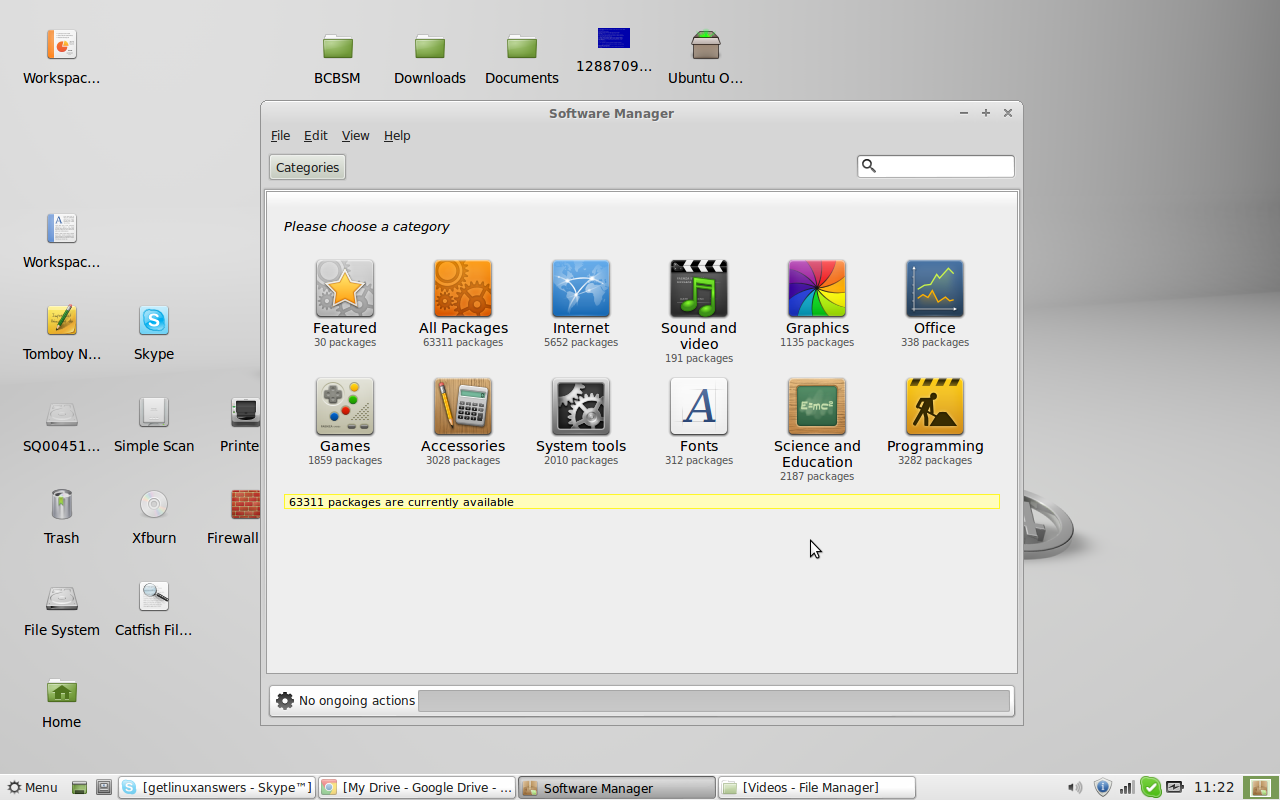

No comments:
Post a Comment